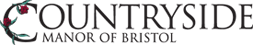Introducing Video Chatting


Dear Family & Friends,
We would like to officially introduce the use of video chatting with your loved ones through Zoom and Skype during our visitor restriction period. Below we have provided brief instructions to aide you in downloading these services.
Zoom
To download on your computer/laptop, go to https://zoom.us/home?zcid=2478 and follow the steps for “signing up”.
To download the app to your smart phone, either go to your Google Play Store (Android users) or the App Store (Apple users) and download the app” ZOOM cloud Meetings”
Skype
To sign up for Skype on your computer/lap top, go to https://www.skype.com/en/ and follow the instructions for “download now”.
To download the app to your smart phone, you will look for the app titled “Skype – free IM & video calls” and follow the instructions for creating an account.
In order to run this smoothly and provide everyone with a fair opportunity to talk with your loved one’s face to face, we will set-up time slots where we can assist with the video chats. If you are interested in video chatting with your loved one, please call, email or message us on Facebook to set-up a time and date and we will do our best to make accommodations. Upon setting up a time/date, our recreation department will provide you with instructions on connecting to our Zoom and Skype accounts.
If you have any further questions, please do not hesitate to reach out.
We are looking forward to helping you see your loved ones!